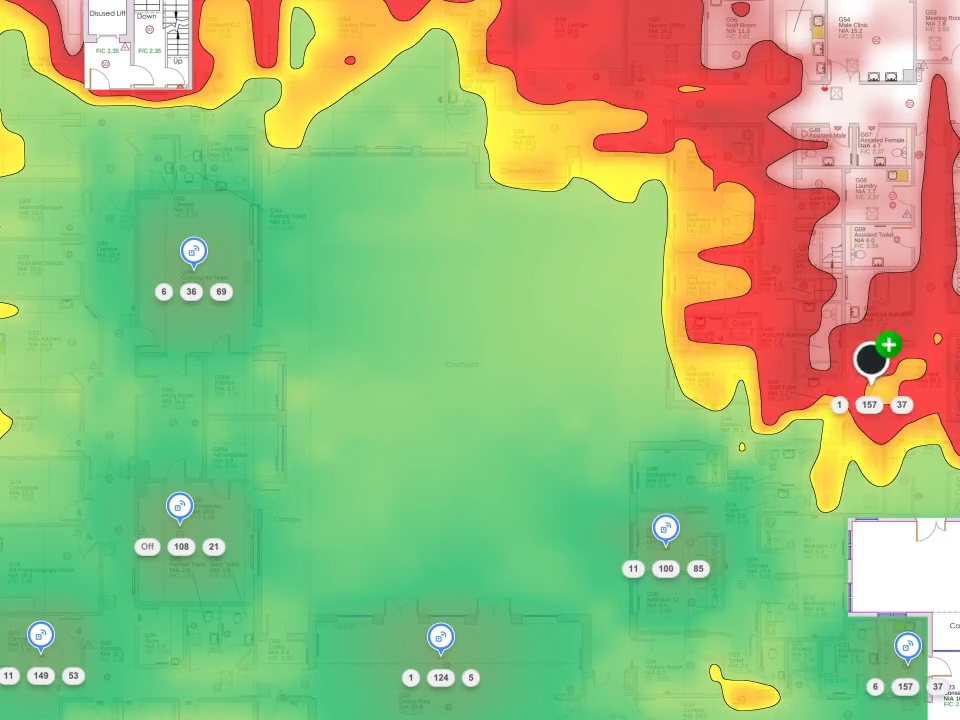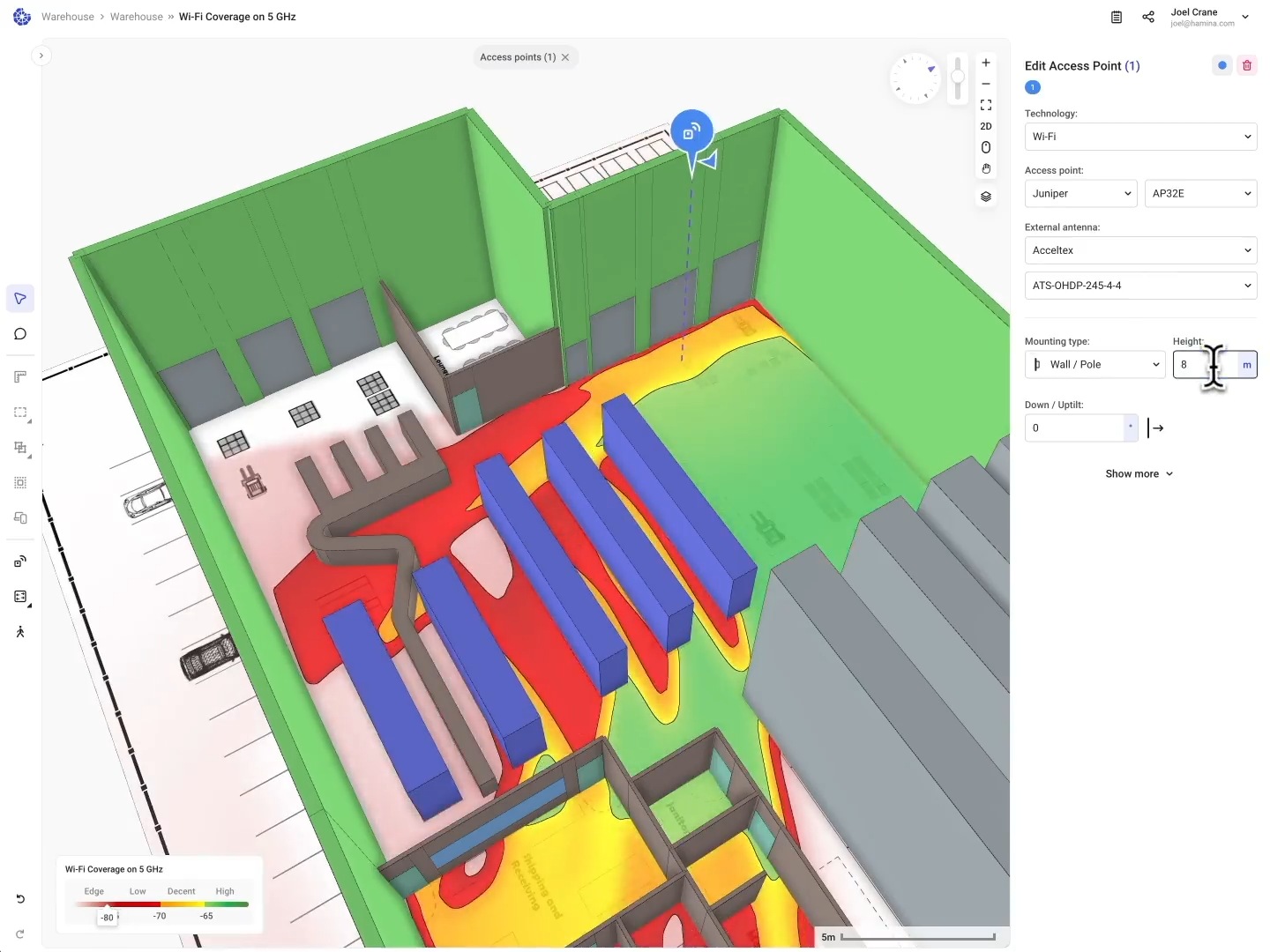NetAlly’s AirMapper integration with Hamina Wireless
NetAlly's AirMapper site survey technology now integrates withHamina Wireless’ Network Planner tool, offering comprehensivewireless heatmap analysis, optimisation, troubleshooting, andnetwork refresh planning for Wi-Fi networks.
Learn More
Features
Fast, easy and on the cloud
Light on its feet - Heatmaps update instantly as you move access points, with channels optimized right away. Solid and easy building modeling.
Design and troubleshoot in 3D
3D View - Switch instantly between 2D and 3D to check geometry and impress customers. Visualize wall, object, and AP heights, stack floors, and see signals between them. For slopes and raised
floors, try Network Planner Plus.
Fast, easy and on the cloud
Client View - Simulate client roaming behavior on your network. Move the client to see how devices like iPhones, iPads, and Android handsets choose to roam.
Quickly model buildings - using tools for wall drawing, attenuation objects, and automatic wall detection.
Easy to use - Hamina uses advanced wireless science for 3D signal modeling. Access points and antennas include detailed 3D patterns with adjustable
height and down tilt for accurate simulations.
Web-based, interactive reports - Create reports with a single click. View fully
interactive, browser-based reports with panning, zooming, and access point details (including 3D). No Hamina account needed—PDF downloads are available too.
Runs everywhere - Works in any web browser on macOS, Windows, or Linux. For site surveys, there's an app that works offline!
Visualize your live network - See your network’s current coverage, interference, and capacity with heatmaps and
analysis tools. Plan expansions and test
scenarios. Supports top cloud-based Wi-Fi
networks (Cisco/Meraki, HPE/Aruba, Juniper Mist, Arista) via API integrations.
Sharing possibilities - Share your designs with end customers or installers. Hamina’s customizable reporting system includes unique 3D features to show equipment placement clearly.
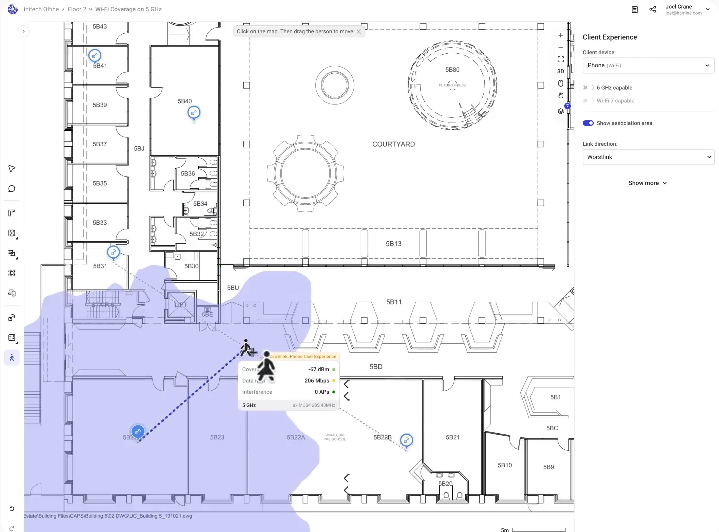
Planner Plus Features
Fast, Easy and on the Cloud
Private Cellular Planning
Supports common private cellular bands (450 MHz to 6 GHz), including RSRP, SINR, throughput, capacity, and roaming analysis for both uplink and downlink.
Sloped and Raised Floors
Easily model stadiums, arenas, and auditoriums without complex 3D software— justdraw squares on a map with Hamina!
Uplink, Downlink, and Worstlink
View the client’s network perspective with uplink heatmaps. In Client View, see Uplink, Downlink, and Worstlink (the weakest link).
Import Surveys from NetAlly Link-Live
Import site surveys from NetAlly AirCheck G2, G3, or NxG, analyze data, and createreports with Hamina Network Planner Plus (coming soon!).